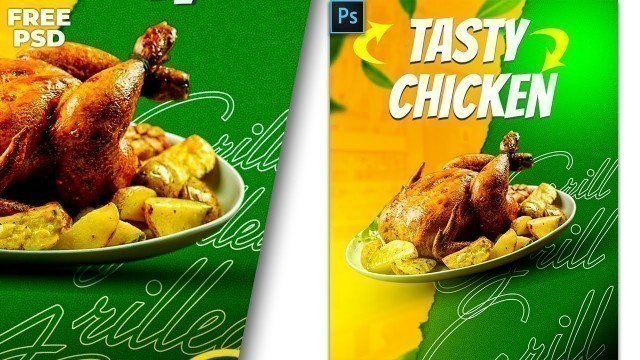

'This Restaurant chicken burger Flyer Photoshop tutorial will teach you how to design a stunning, ready-for-print food social media design. RESOURCE FILE LINK: https://drive.google.com/drive/folders/1FjStOYH1XPtNqEwmU4aRjQ4rsXFVIYYK?usp=sharing PLS SUBSCRIBE TO MY CHANNEL AND WATCH MY OTHER VIDEOS!!! https://www.youtube.com/channel/UC_adGKSHjQ8okkrRFaFm5sQ/videos 0:00 - Intro 1:00 - Open new layer/create solid colour 1:58 - how to change blend mode/how to reduce opacity and fill 3:20 - How to use new layer and select colour code 3:42 - How to create clipping mask/change blend mode 5:52 - How to add stroke to text/Text Glow effect 6:43 - How to duplicate 7:47 - How to create realistic shadow 9:00 - How to blend images /blend images with background 11:14 - How to create glow with brush'
Tags: RESTAURANT , banner design , flyer design , restaurant flyer design , restaurant flyer photoshop , flyer restaurant , Burger flyer , restaurant flyer photoshop tutorial , design restaurant flyer , burger photoshop , restaurant promotion flyer , Burger poster design , burger flyer photoshop , how to design a burger restaurant flyer , design burger photoshop , Burger Promotion Flyer , social media flyer , food poster photoshop , chicken promotion flyer photoshop , social media marketing flyer
See also:




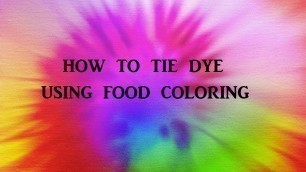






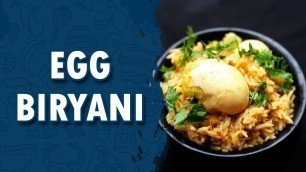


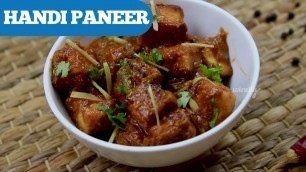
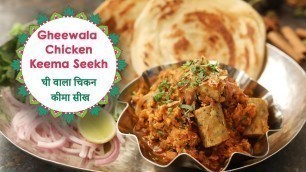

comments