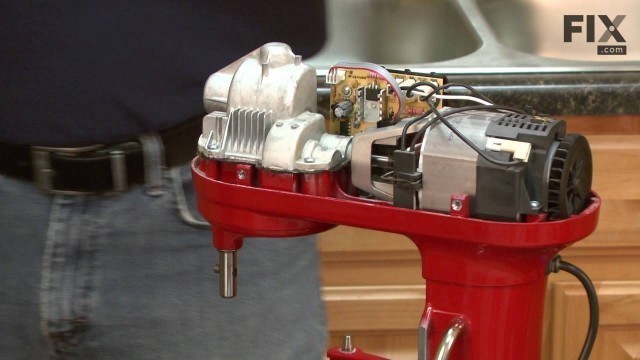

'Need help replacing the Sensor (Part WP9703312) in your KitchenAid Mixer? Watch this how to video with simple, step-by-step instructions for a successful DIY repair. Stay safe during your repair! Be sure to check https://www.fix.com/safety/ for proper safety procedures before you begin. Use of this video is at your own risk, without liability to Fix.com. Fix Part Number: FIX11746903 OEM Part Number: WP9703312 The information in this video is specific to KitchenAid and Whirlpool. To find a Sensor specific to your model, visit http://www.fix.com Not what you’re looking for? For more power tool repair help click https://www.fix.com/parts/small-appliance/ Where you can buy this part: https://www.fix.com/parts/mixer/kitchenaid/fix11746903/hall-sensor-wp9703312/ Connect With Us! https://www.facebook.com/fixdotcom https://www.twitter.com/fixdotcom https://plus.google.com/+fixdotcom http://pinterest.com/fix.com Visit our blog: http://www.fix.com/blog/ Don’t forget to comment below and subscribe to our channel!'
Tags: diy , Appliance , help , Sensor , how-to , yourself , instructions , how to video , replacement , repairing , installation , fixing , install , replace , do it , broken , fix , kitchenaid mixer , small appliance , Installing , Troubleshoot , replacing , repairhelp , fix.com , repair video , repair guide , mixer repair , kitchenaid repair , sensor repair
See also:

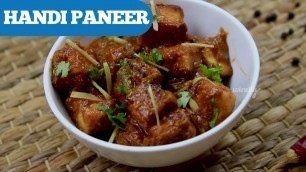








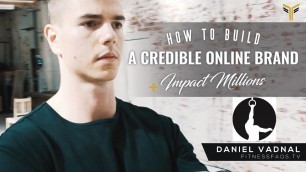






comments